How hard is it to copy a diagram into a PowerPoint presentation in a reliable format?
Copy and paste is a pretty fundamental operation. When you copy and paste a file, the file that is created is a new file with no relationship to the file that was copied, apart from the fact that it is initially a copy. Any changes you make to the new copy are not applied to the original and vice versa.
But, for a reason that I cannot explain, Office messes with that simple model. Instead the default paste tries to embed the original file.
Why is this the default?
Is this really what most people expect to happen when they click paste?
I doubt it.
To get around this broken default you need to select the ‘Paste Special’ option. And then, God help you!
There are seven different options to choose from:
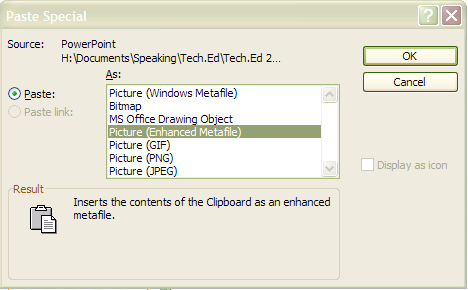
I have a Computer Science degree and the only ones that make sense to me are the four that appear to map to different image formats (Bitmap, GIF, PNG, JPEG). Even then it’s not clear to me which of these formats would make the best choice.
What the hell is an ‘Enhanced Metafile’? Why would I choose a ‘Windows Metafile’ format when I could have the enhanced version? Should I prefer the Windows flavour of Metafiles or the Enhanced ones (how exactly are they enhanced)? And, while I’m at it, what is the sort order on this list?
The picture below is taken from a random Google image search.

I don’t know this women. But for arguments sake let’s call her Marjorie and think for a second what she would make of this dialogue.
When are those of us who build these tools going to start putting ourselves in the shoes of people that don’t speak C#?