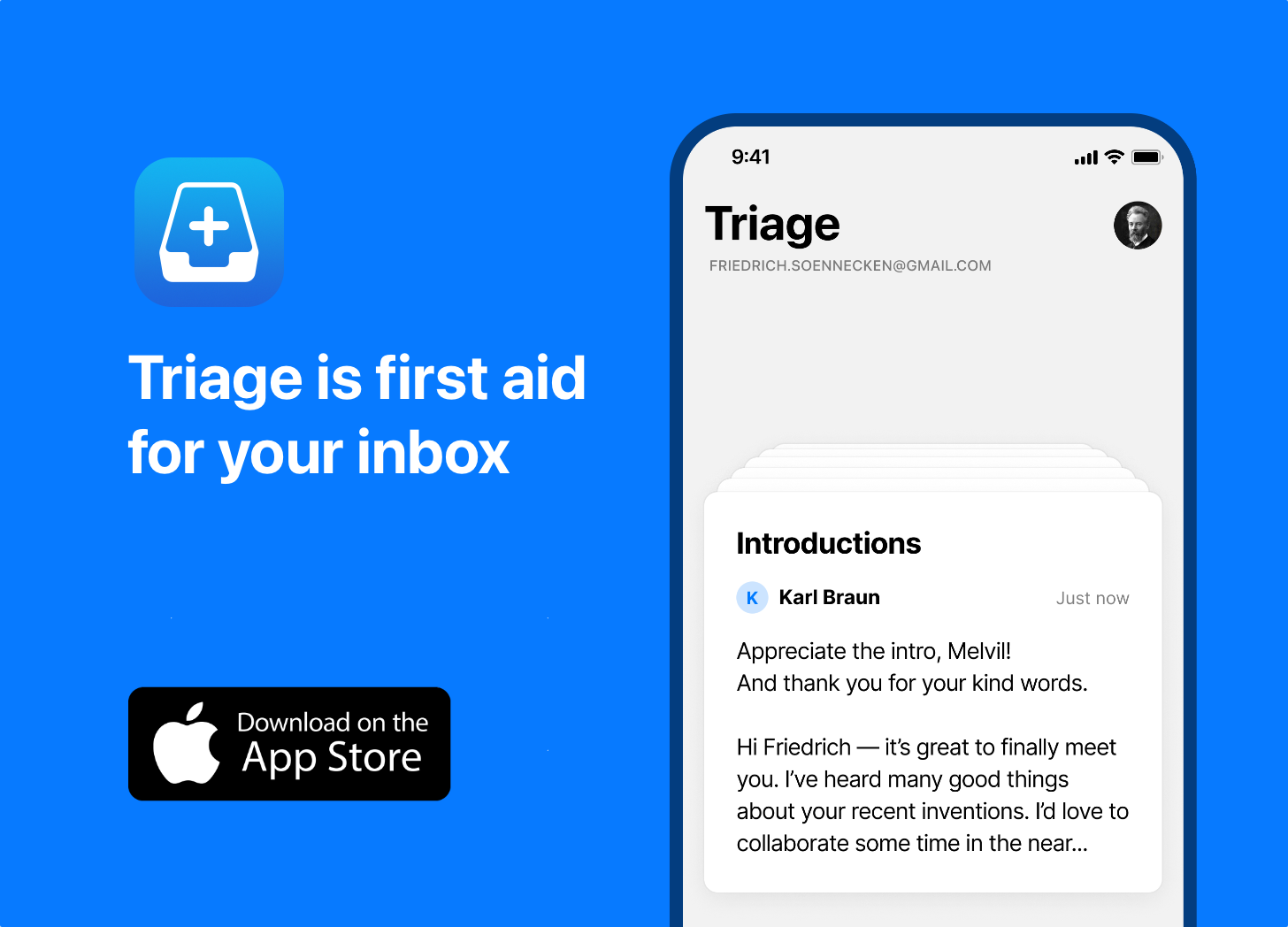Your classical bedside alarm clock has three modes, typically set using a hardware switch:
- On
- Off
- Alarm
When it’s “on” it makes noise. When it’s “off” it makes no noise. And, when it’s in “alarm” mode it will make some noise at some predetermined time in the future, which can be set, but will otherwise make no noise until then.
The Apple iPhone, on the other hand, has just two modes, set using a hardware switch:
- [blank]
- [orange]
When the phone is in “[blank]” mode it makes noises. When it’s in “[orange]” mode, it will vibrate rather than ring, and will make some noise at some predetermined time in the future, but will otherwise make no noises until then.
I mention all of this mostly because an old guy in NY has been in the news this week after he interrupted an orchestra performance with an alarm, when he thought his phone was in “silent” mode.
This has kicked off a big debate about the design of the mute switch.
John Gruber thinks it works just the way it should, or at least, says that if it didn’t work that way it would cause even more problems - which is correct, I think.
Andy Ihnatko thinks that mute should mean mute (i.e. [orange] = “off” rather than [orange] = “alarm”)
Marco Arment argues…
The user told the iPhone to make noise by either scheduling an alarm or initiating an obviously noise-playing feature in an app. The user also told the iPhone to be silent with the switch on the side. The user has issued conflicting commands, and the iPhone can’t obey both.
Actually, that’s not correct. By selecting [orange] mode the user has put their phone in alarm mode, not silent mode, which, doesn’t actually exist, unless you turn the phone off completely. So, the phone is doing exactly what it was told to do.
I think that Apple could do a better job of describing the two modes that are set using this hardware switch.
The first thing they need to do is replace the icon.
Currently, when you switch into [orange] mode (i.e. “alarm” mode) , the following icon is displayed temporarily on the screen:

That’s confusing!
This is all a new user has to help them discover what this switch does.
Having said that, it’s not obvious what the correct icon would be - it’s actually pretty complex mode to describe in one small picture: “vibrate rather than ring, but otherwise make noises I’ve asked you to make”.
How would you solve this problem? Can you think of a better icon? Or is there a hardware solution?